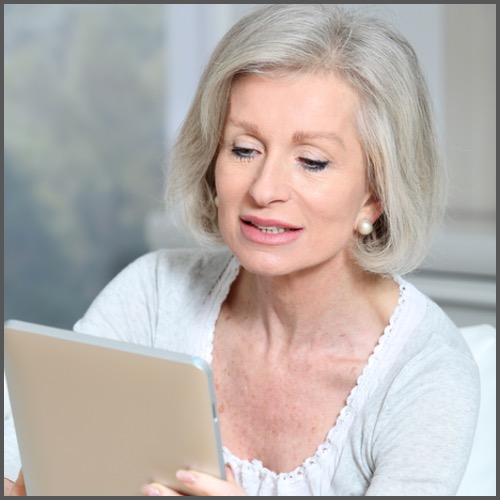Training
Training is at the core of getting the most out of your device. The SwipeWiser approach is targeted, one on one training. We work with you to create a training schedule that focuses on the areas that interest you the most.
There is no need to rush, you learn at a pace that you decide. Once you are comfortable and confident in one area, we move on to the next.
All training uses video conferencing.
What We Offer

Getting started
Training for those new or fairly new to iPad and iPhone. Topics covered include device and Apple ID setup, basic usage, and App overview
Unboxing and setup
Basic usage and Accessibility
Apple ID, iCloud and backup

Apple Apps
Training on all the Apple Apps, configuration and problem shooting.
Apps include:
iMessage, Facetime, Phone, Siri
Maps, Podcast, Apple Pay
Camera, Safari, Photos, Mail

Security
A good understanding of security is critical to safe use of our devices.
Topics include:
Touch and Face ID, Password security
Phishing and other threats
Security best practices

Using your device
Learn to confidently navigate around your device.
Managing folders, screen layout
Control center, hidden screens
Manage apps, notifications, Settings

Customized for your needs
We can create training for your specific needs.
Deep dive on Camera
Shopping App
Best entertainment Apps

3rd part Apps
Learn to use popular 3rd party apps.